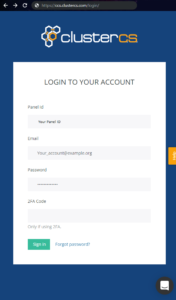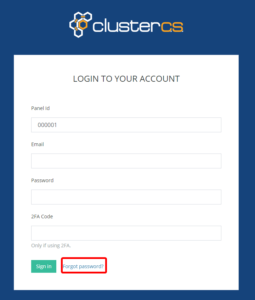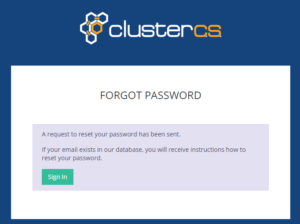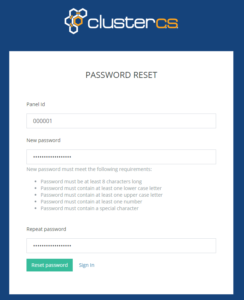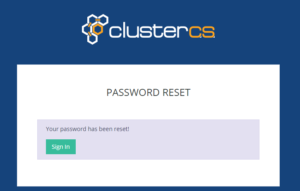ClusterCS has made a significant security improvement by adding an additional login screen!
We have decoupled the main user login system from the centralized billing system. This will create a very secure environment that can be accessed only based on separate user credentials and removes concerns related to vulnerabilities in 3rd party utilities like billing system, ticketing, etc.
The Panel ID will be unique for each account, you will be randomly assigned an ID when you create your account.
For new clients
When you create a new account for ClusterCS and a validation code will be sent to you via e-mail just like before. After the account validation is completed, you will be sent an e-mail to set up your credentials for access to the Control Panel.
For existing clients
You will log in with the same old account, here you will be able to see the DashBoard, Billing and Tickets for the Support Department. However, in order to access the panel itself, you will have to click the Control Panel button and press Forget Password? once you can see the new system. Your email will remain the same and a new Panel ID has been added under each “Control Panel Button”.
-
- Login to your account, here you can see your Panel ID, it will be automatically completed on the login screen:
- Click Forgot Password:
- Fill in your Panel ID and E-mail in order to generate a new password for the Control Panel Access:
- You will receive an e-mail with a link to generate a New Password, after that you can log in into the Control Panel:
- Login to your account, here you can see your Panel ID, it will be automatically completed on the login screen:
Let us know what you think of this update and if you don’t have an account, give it a try!