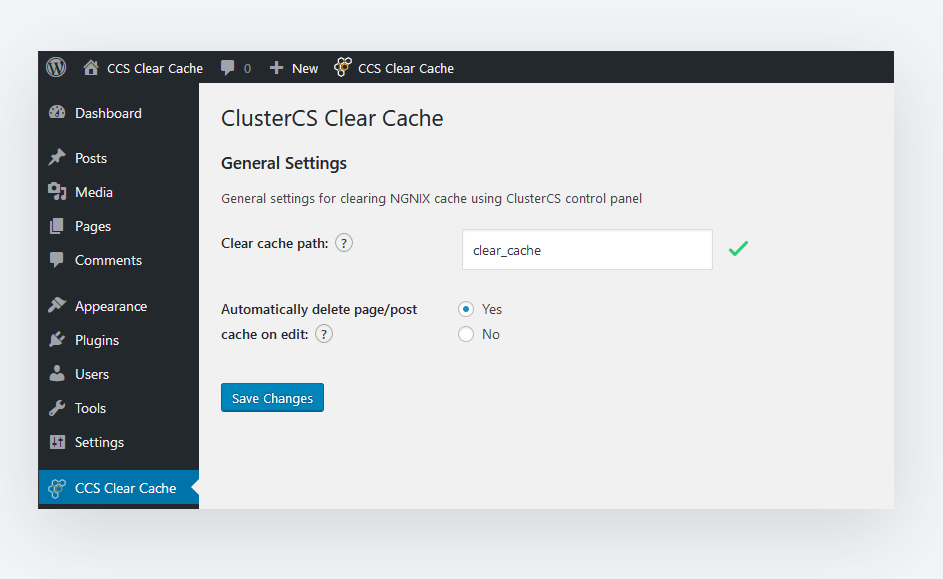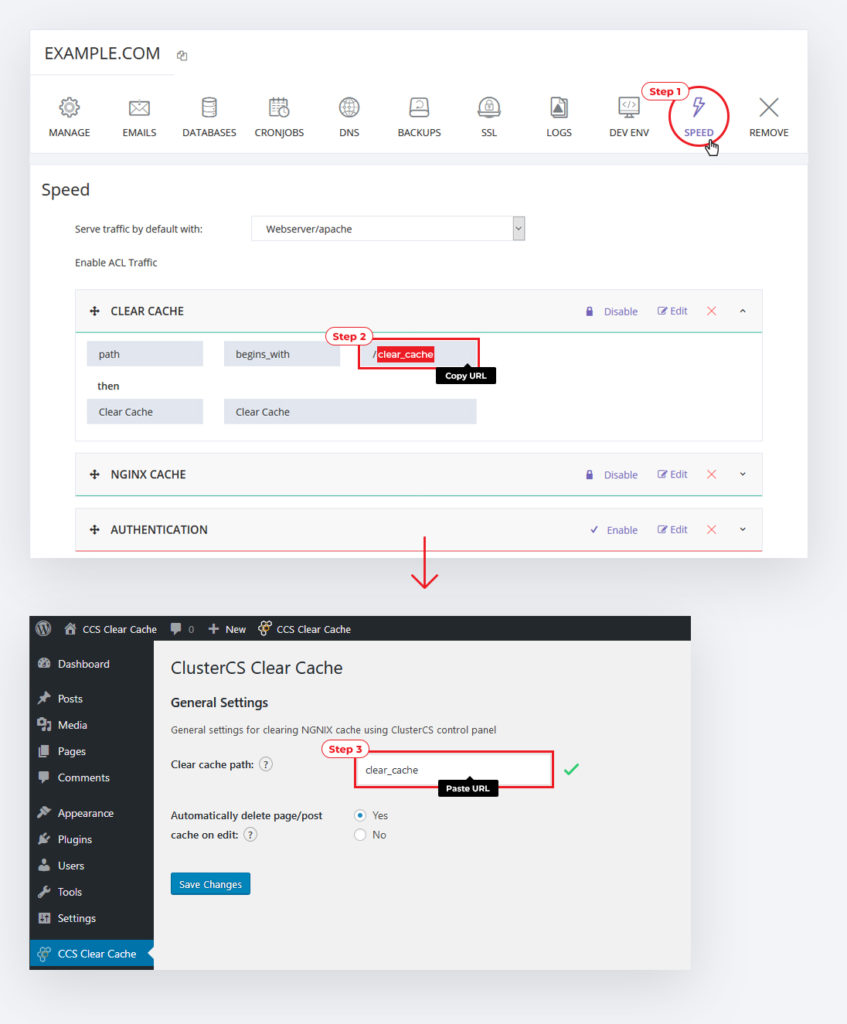ClusterCS is proud to announce that we have launched a plugin for WordPress – Clear Cache for NGINX / Varnish!
If you are a ClusterCS user, you can now Clear the Cache directly from the WordPress platform whenever you make updates to content, post a new page, or edit an existing post or page. This way your visitors can see the latest changes immediately after you add them.
How we came up with this plugin?
One of the problems some of our customers encountered is having to wait for the expiration time of the NGINX / Varnish cache in order for their visitors to see the latest changes or posts live on their website. That is not the case anymore!
What are the benefits of using Clear Cache?
The benefit of using caching is that you take the load off the webserver responsible for serving the content to your visitors and serve it directly from the cache, thus reducing the resource consumption on your server and improving the page-load speed for your visitors.
You can now make instant updates to your website that will automatically clear the cache while keeping all the benefits of using NGINX / Varnish caching.
How to activate the plugin?
From WordPress:
-
- Visit “Plugins > Add New”;
- Search for ClusterCS Clear Cache”;
- Activate ClusterCS Clear Cache from your Plugins Page;
Manually on the server:
-
- Upload the “clustercs-clear-cache” folder to the “/wp-content/plugins/” directory;
- Activate the ClusterCS Clear Cache from your Plugins page in WordPress;
After activation:
-
- Just go to CCS Clear Cache in the WordPress admin menu and paste the path you get from the clear cache rule on ClusterCS;
- After pasting the path, the plugin will check if the URL is valid and will notify you by showing a green check or an error (case in which you should check if the pasted path corresponds with the one shown in the ClusterCS panel);
You can find it by following this here: ClusterCS Clear Cache by SoftDreams.
FAQ:
You’ll find answers to many of your questions on our KnowledgeBase.
Learn how to create Cache on ClusterCS for NGINX / Varnish.
The Clear-Cache rule is created automatically for any newly added domain. If you don’t have it for your current domain, follow this guide in order to create it: How to create the Clear Cache rule?
Let us know what you think of this update and if you don’t have an account, give it a try!